This blog post is a continuation of the other articles I wrote, How I Record my Rhythm Guitars in the Box! Like the other series, I'll take what I've learnt from a few YouTubers and Internet sources, only use free VST's and do my best to walk through my thinking and how I got here. I'll cover it in three parts - background information, tracking setup and the mix.
Background
One of the common themes I picked up watching these videos is the splitting of parallel chains - one for clean bass sound, the other for distorted mid range.
Mixing Metal All About That Bass! Compression EQ Saturation Parallel Bass | MixBusTV
This was the third video in a MixBusTV Mixing Metal Series focusing on the bass.- Uses an API 512c analog mic pre-amp
- Distressor (Distorted Compressor like an Empirical Labs EL8)
- Then split the signal into parallel clean/dirty channels
Clean Channel
- Ampeg SVT4Pro / BA500 amp/cab simulator, centre close (no air) mic
- EQ, boost 800Hz, LP 6kHz, HP 80Hz to make room for kick
- Deesser to remove clicking
- Limiter make headroom
Dirty Channel
- Ampeg SVTClassic / 8x10" amp/cab simulator, off axis close (no air) mic
- Dynamic notch @ 150Hz for bum frequencies
Combined
- Use saturation to sit bass back in the mix
- EQ HP 20Hz, boost 40Hz - to even it out compared with kick and guitars in mix
- Full tape saturation 15ips
- Dynamic notch @ 100Hz for bum frequencies
- +2dB@50Hz API 550 EQ to shift energy away from 100Hz notch
How to record Heavy Bass | SpectreSoundStudios
This video from Spectre Sound Studios explains how to record a great heavy bass tone using freeware VST's.SansAmp Channel
- Start with DI into SansAmp (or TSE B.O.D.) and dial in some grit
- EQ with HP 70Hz, LP 5kHz and scoop mids @ 700Hz
- Distressor 2 on the dial attack, 0.5 on the dial release, 8:1 ratio and -7dB GR (filter HP, color HP & DS options enabled)
Distortion Channel
2nd track for mids distortion.
- Use guitar amp with distortion
- EQ with HP 510Hz, LP 1.6kHz
- Mute in quiet parts
Nolly from Periphery dials in a bass tone | URMAcademy
In this clip from Nail The Mix class, Nolly from Periphery builds his bass tone from "Periphery III: Select Difficulty".So this one is a bit different. He's still distorting mids but he's using a multi-band saturator to do it. And then adding sub-bass harmonic content to beef it up at the end.
- Records DI with a fat sounding raw signal
- Uses EQ to bring out treble, stringiness (7.5kHz boost)
- Compresses to even out playing/pumping (1176 quick attack, 4:1 and GR approx -3 to -4dB)
- Uses Multi-band saturator to distort the midrange above 275Hz
- SVT810 cab sim using a 421 mic on CapEdge 1"
- EQ notch frequencies of bum frequencies
- Increase presence removed by cab sim
- Uses analyser to confirm response
- Uses RBass to get freq < 50Hz using sub-harmonic content
Tracking
So you'll see from my tracks listing - looking from right to left, I have a couple of utility tracks (9 & 10) for signal generators and frequency spectrum analyser (cyan).But track 8 is where my bass DI comes in.
I have some pre-amp plugins there, Ronald Passion Bass Pre-amp, the Antress Modern Deathcore EL8 Distressor clone and my favorite tuner plugin - GTune.
This track is then split into two tracks - one for clean (track 6), the other for mids distortion (track 7). I will use these tracks to export stem files, so I leave the faders at 0dB and maximise the levels before clipping. When I'm ready to commit to a tone, I render the outputs of these two grey tracks and add them to the mixing tracks (tracks 4 and 5 respectively) and mute the plugin and DI tracks.
Clean Channel
I tried quite a few amp simulators before landing on LePou's Le456. The Ignite Amps SHB-1 was my favorite before Le456 but I found the clean channel Le456 tone was just more to my liking in the end. I recently discovered VST Analyser by Christian Budde. I love this kinda stuff - look at amp and cab sim responses. So here is a Le456 with my clean bass settings.
And this is the speaker cabinet response. Blue is Ampeg SVT, red is SWR 15 4080. I'm using Stereo just to show the two speaker responses, but it is set to Mono during playback.
Distorted Channel
I used TSE B.O.D. VST for my distortion channel and dialed in some grit. Here are the amp sim and cab sim frequency responses using my settings.Final Sound
So the combined sound (with distortion track at -6 to -12 dB lower) sounds like this. I have to say I was pretty happy with how it turned out, considering it's a very cheap down tuned 4 string bass.You can see the four different frequencies on the spectrum - Preamp (green), Clean (magenta), Distortion (blue) and Final (purple).
Mixing
So now I have my clean and distorted stems and I'm ready for mixing. I keep them separate to allow me some flexibility in tone, mute distortion during quiet bits, etc.Clean Mix
For the Clean mix, I add a tape saturation (JB Ferox) to start with and then my goto console strip VST - DeadDuck Channel 2. This one just has a bit of EQ to boost the sub bass (30Hz) and mid frequencies (760Hz) and cut the high mids (1871Hz) and high pass filter at 5kHz. I then have a DD De-esser on 3.1kHz.
Distorted Mix
Similar setup for Distorted mix - tape saturation, console strip and a tube saturator. Console strip is fast compressing 2:1, EQ boosting low mids (345Hz) and then HPF @ 150Hz and LPF @ 5kHz. The tube saturator (VoS TesslaProMkII) is smoothing and adding further harmonics to an already distorted signal.Bass Mix Bus
Once both channels are combined to taste, the bass mix bus goes through the console strip (with no changes - just force of habit to place one at the beginning of every track). Then into the VOS TDR SlickEQ. This EQ further adds that analog saturation boosting bass and mids. Next, I colour the tone with a Pultec clone, Ignite Amps PTEq-X, using setting recommended for bass in this article Universal Audio Pultec Passive EQ Tips and Tricks. Lastly, I'm using the TDR Nova to simply make room for the kick and snare.On the Send Returns, I add a little parallel Sub Bass Compression and Distressor. So this is the final output from the bass.
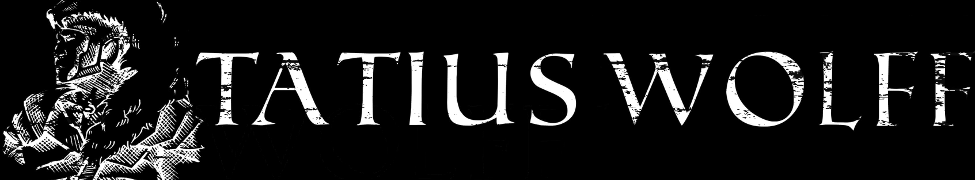











No comments:
Post a Comment