UPDATED: 2 Jan 2018
In this final part of three on how I record my rhythm guitars in the box, I'll cover mixing the stems. Part 1 and part 2 can be found here.
In this final part of three on how I record my rhythm guitars in the box, I'll cover mixing the stems. Part 1 and part 2 can be found here.
 |
| Drums (green), Bass (blue), Rhythm and Lead (magenta) and Vocals (purple) |
Background
I'll list a couple of YouTuber's that I've learnt from here, about the mixing stage for rhythm guitars. Like in the first post, I am just listing what I gathered from watching their videos and I'll hopefully show enough background to support my own mixing template setup.
Complete disclaimer, I have only been mixing for about a year and still very green. I am in no way an "expert" and am still learning myself!
How Do You Mix Your Songs? | Pete Cottrell
Pete Cottrell is the YouTuber that inspired me to start playing guitar again after a 18 years. I watched a few of his video's and went out and bought my RG8 soon afterwards.
In this video, Pete talks about how he mixes his guitars.
- High Pass Filter somewhere between 90 - 100Hz
- Low Pass Filter somewhere between 4 - 12kHz
- +3dB boost between 1kHz - 3kHz for solo/lead
- Compress palm mutes using Multiband Dynamic Compression
- Compress fast attack (1ms), fast release (5ms) 4:1 ratio
- Compress slower attack (10ms), slower release (50ms) 3:1 ratio
- EQ to taste
How to Record Heavy Guitar | Spectre Sound Studios
In the Glenn Fricker video mentioned in the first blog post, How to Record Heavy Guitar, he mentions:
- Multi-band compression remove palm mutes 350Hz & 850Hz -6dB GR
- Aggressive High Pass Filter at 80Hz
- Gentle Low Pass Filter at 7 - 10kHz
Get great metal guitar tone in 5 minutes | MixBusTV
Also mentioned in the first blog post, MixBusTV's Get great metal guitar tone in 5 minutes video:
- EQ dip the highest low frequency
- EQ boost the lowest high frequency
- EQ cut mid frequencies to taste
- HPF at 60Hz, LPF at 3.5kHz
- Preference to use an API 2500 Compressor / SSL Console EQ
Mixing modern metal guitars: mix trick to make heavy guitars sound bigger and fatter | MixBusTV
- Double the bass notes on a piano VST (4Front Piano VST is recommended)
- Make sure they are not loud enough to be recognised as piano notes
- Heavily compress them, at around -6dB GR, with HPF, LPF, some EQ dips
- Match the compressor attack settings and EQ with the guitars
After I saw this video, I realised I wasn't really thinking about my "main theme" in my songs. I don't write verse, verse, chorus, verse songs, so there is no obvious main theme. And that explains why I still sometimes create walls of sound. This trick above has forced me to create a dynamic between riffs and start picking which one has to stand out.
My Mixing Template
So, you'll see I've exported my stems from my rhythm guitar tracking project and imported them into the mixing template.
In the screenshot above, you can see my stems.At the start of each stem FX chain, I have a tape simulator, Variety Of Sound FerricTDS. For me this removes the sterile digital clean sound - which I understand, some people like - but for me, at least I like a bit of tape saturation, even only lightly, on my stems.
I'm using a warmer analogue Variety Of Sound BootEQ as my console plugin. For this project, I was looking for a more saturated warmer sound. You'll notice I've disabled the EQ side of the plugin and am using it just for analogue saturation, tube harmonics and transformer simulation. On other tracks such as the drum bus, I've followed it with Dead Duck Software's Channel2 Console Strip. In all honesty, I could in future EQ each of the stems and perfect them but in this instance I didn't.
All those stems are then summed up into a Rhythm Guitar bus, where I've got another BootEQ, but this time with the EQ enabled. I could have followed it with Dead Duck Software's Channel2 Console Strip if I wanted a bit more control over it.
On the BootEQ, I have a high pass filter at 110Hz. I know that sounds high, but when I look at a spectrum analyser, I can see the kick and bass pretty much fill up sub 110Hz and there is simply no room for the guitars in there.
Next on the Rhythm Guitar bus isan analogue stereo widening with VoS RescueMK2.
UPDATE: I've since swapped out the RescueMK2 for a ThrillseekerXTC Black exciter, focused on mids and highs.
 |
| Drums (green), Bass (blue), Rhythm and Lead (magenta) and Vocals (purple) |
Next on the Rhythm Guitar bus is
UPDATE: I've since swapped out the RescueMK2 for a ThrillseekerXTC Black exciter, focused on mids and highs.
The final plugin is a Tokyo Dawn Studio's Nova EQ I use to "make space" for the other instruments through subtractive equalisation. This is just my own personal preference - I feel like I have more control with this method of EQ. You can see cuts (if the HPF's don't cut them first) at around 80Hz to make space for the kick, 115Hz for bass guitar and 3kHz for vocals, with a gentle Low Pass Filter at 9kHz. These riffs were not palm mute heavy, so I didn't find much use for the multi-band compressor, but the NOVA is very capable of cutting those palm mutes.
UPDATE: I ended up adding a High Pass Filter at 110Hz on the Nova, as the saturation on the Exciter re-added bass frequencies. I also added automation to disable that 3kHz band while the vocals are not present, as it negatively impacted the guitars.
UPDATE: I ended up adding a High Pass Filter at 110Hz on the Nova, as the saturation on the Exciter re-added bass frequencies. I also added automation to disable that 3kHz band while the vocals are not present, as it negatively impacted the guitars.
In this project, I've avoided compression on these guitars, as I felt they were already pretty compressed. Any compression done on the mix bus should take care of them anyway.
The MixBusTV Piano Trick
Here is an example where I've used the MixBusTV Piano Trick.
It's quite effective, and when you mute the channel you do notice that it's gone. I used Reaper's ReaTune to create the MIDI from my bass line. It needed some cleaning up afterwards, but it was a quick way to get the MIDI for it.
Conclusion
So that's it from me. I'm not an experienced mixer, but this is where I am at currently. Happy to hear your comments.
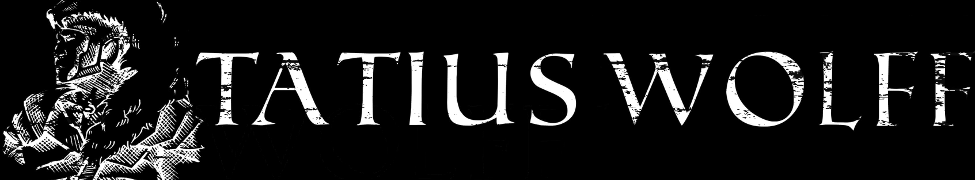


















































:format(jpeg):mode_rgb():quality(90)/discogs-images/R-369322-1389736273-7026.jpeg.jpg)
