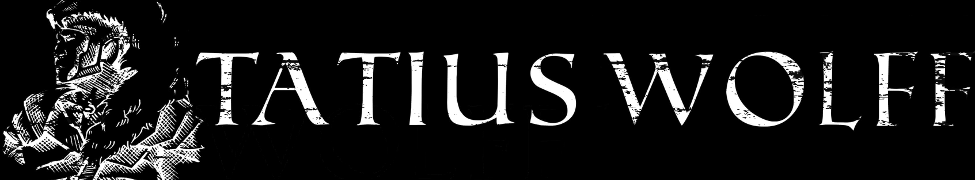Joining The Band
I had joined Oblique Visions in 1992. Twister the drummer and I were in the same class at college. I didn't even know if I liked metal when I joined them. After two years, we released a self-made 6 track demo tape called "The Fallen". It was recorded with two mics in the middle of our garage where we played. We copied the cassette tapes ourselves and photocopied the covers. |
| The Fallen demo, 1994 |
 |
| Seas Of Serenity CD, 1995 |
Videoing The Gig
So 20 years later I'd be up on stage reliving old memories. We decided really early on we wanted to video the gig. Jeff the other guitarist had two GoPros that we would mount Front and Side. And the rest would be our wives filming with their phones from the audience. We were lucky that we got some footage from our support band, Victims Of Creation, that had a couple of GoPros as well.
The Video Stems
So in the end, I had the following video stems:
- GoPro Front
- GoPro Side
- Phone #1
- Phone #2
- Phone #3
- GoPro Extra
You can see an example of what this looks like here:
Video Editing Software
So I use LightWorks primarily because it's free, but it's actually a very versatile video editor. The main feature I use, that you can see demonstrated in the YouTube above, is the Multi-Cam bin. This uses an option to synchronise to something in common across all the video stems. Normally this is a time-code sync on professional commercial video equipment, but in my case, I used an audio track. There was some debate on the LightWorks forum whether this should work or not, but from my experience with these videos, it worked for me.
Pre-Work on The Stems
So the first lesson I learnt about video editing, is that audio and video like to desync - a lot! So the pre-work I did was to take the most stable video stems I had - the two GoPros, and sync them to something in common. This would be the audio MP3 from the sound desk of the night. I would use this MP3 to sync everything against, so the Multi-Cam bin would know to what to use to synchronise the different video stems.
I took the Front GoPro, which had really good audio (and later mixed with the MP3 to give it some ambience). I could see that every 2 mins, I would lose about 3 (of 24) video frames. So I broke apart the stem into 2 minute blocks, and sync'd the centre point with the MP3 audio.
You can see in the pic above, midway of the 2 min block, I try to align the GoPro audio (bottom brown tracks) with the MP3 audio (middle pink tracks). I pretty much do this for the entire 1.5 hrs, about 45 segments. This causes a bit of a glitch/stutter as you cross between segments, but while I edited, I tried to avoid them.
So I did the same for all video stems, always made sure the video was sync'd to the MP3 audio. This included handheld phone footage, which was almost always in short bursts under 2 mins.
Multi-Cam Bin
So then, it was time for the Multi-Cam bin. I dragged all these "aligned" video sequences into a Multi-Cam bin and set the synchronisation to occur on the A1 audio track, which was the same audio track in all my video stems. And it appeared to work. All the videos lined up. I double checked using the lighting in the background which is constantly changing, so you can align different light changes across all the stems to confirm it's all synchronised.
3 Second Changes
There is an option in LightWorks to automatically create a video sequence which is made of 3 second (you can set this value yourself) stem changes. I tried this, but it didn't quite work for me. I suspect I had a something wrong somewhere, and in the end I used a key combination of Numpad +, 72 frames Enter, and 's' to move to next split. Using these three keys, I created hundreds of 3 second slots in the final video, where I could switch to any Multi-Cam stem per slot, as shown below..
And that is pretty much how I made these videos. I added some Video Effects in there, some images, titles, etc. but most of the work was what I described above.
And now, this old man has another skill added to his collection.
The Finished Product
And here is the finished product playlist.
https://www.youtube.com/playlist?list=PLlM2-N_ZqJOaGzNVwSb5k-PNBQ4FUiks-
And a sample of one of the songs.
https://www.youtube.com/playlist?list=PLlM2-N_ZqJOaGzNVwSb5k-PNBQ4FUiks-
And a sample of one of the songs.