This is the second part of three on how I record my rhythm guitars in the box. In this part, I'll cover how I put it all together and what components I use during tracking. I'll avoid talking about mixing until the last blog post in this series.
If you haven't already read it, here is the first blog post of the series.
Above is my setup. I have a 2 channel M-Audio M-Track that's connected to my PC via USB. And I need to emulate the "traditional recording setup" graphic above, inside my DAW (referred to as "in the box").
My guitar is recorded raw "Direct Inject" or "DI", straight into my DAW as a WAV file. The WAV file is my recording medium, in lieu of a traditional tape machine. Everything else, I have to virtually emulate inside the DAW. That's what this post is all about.
If you haven't already read it, here is the first blog post of the series.
The Setup
So in a previous blog post about Home Recording Concepts, I referred to traditional recording concepts and how we try to emulate the above setup in in a digital world. Above we see a guitar, played through a power amp, recorded via a microphone onto a recording medium such as tape.
My guitar is recorded raw "Direct Inject" or "DI", straight into my DAW as a WAV file. The WAV file is my recording medium, in lieu of a traditional tape machine. Everything else, I have to virtually emulate inside the DAW. That's what this post is all about.
The Components
In the previous post from this series, I drew up this diagram to demonstrate how I thought Misha Mansoor's setup looked like. I'm going to break up the explanation into two main parts:
- From the Guitar to the Pre-Amp
- From the Pre-Amp to the Recording Medium
From the Guitar to the Pre-Amp
I use Reaper Sub Projects to keep my music compartmentalized into little manageable boxes.
At the highest level, I have my mixing template. The screenshot above is the finished product with the stems already exported and printed, but in the early stages of song composition and tracking, it would be just the top track with the embedded sub-project. I can click-through to my tracking template for my instrument - in this case my Rhythm Guitars.
If you clicked through to that sub project, you'd end up here in my rhythm guitars tracking template. Starting from the right side of the mixer/bottom of the track listing, I'll explain each of the tracks. They go in this order because I use Reaper Folders, which act as auxiliary audio buses, and make it easy to collapse/expand more details/tracks when required.
The tracks are:
At the highest level, I have my mixing template. The screenshot above is the finished product with the stems already exported and printed, but in the early stages of song composition and tracking, it would be just the top track with the embedded sub-project. I can click-through to my tracking template for my instrument - in this case my Rhythm Guitars.
The tracks are:
- Tracks 24-25: Guitar Left and Guitar Right
- Tracks 23: Guitar DI (sum of Guitar Left and Guitar Right)
- Tracks 13-22: The Amplifier/Cabinet Stems
- Tracks 4-11: The Rhythm Guitar Mix Bus
- Tracks 1-2: Drum and Bass Stems (from other sub projects)
Guitar Left / Right
These are simply the DI recording tracks. I don't use any effects on these tracks - just plain old dry DI audio. I primarily use my Ibanez RG8 for rhythm tracks.
Guitar DI
The left and right tracks are summed here, panned 100% left and 100% right, and they enter the Pre-Amp FX chain. The Reaper stock plugins would work fine for this FX chain, but I use the Dead Duck Software Free Effect Bundle primarily because of their Channel2 Console Strip VST, which I use excessively in my mixing template.
Sorry it's so complicated, but it was the only way to show all the FX in one screen. If you follow the red arrows, you'll see the path the audio travels as it heads towards the amp/cab stems.
 |
| Follow the red arrows for the signal flow |
VU Meter
The first FX is a VU Meter. I use this to gain stage as best as I can, usually around -20dB RMS/max -6dB Peak.
Tuner
My favorite tuner GTune is used here.
High Pass Filter
This is an interesting one. I sought advice from a fellow Maltese metal guitarist, Tony Micallef of Ferret, as to why I couldn't get a decent Djent tone. He quickly identified that I was letting too much bass through to my FX chain and that a HPF (at around 150Hz) should help shape the sound. And it did - worked a treat! (Thanks again Tony!)
Compressor
High ratio, fast attack, fast release compressor for more sustain.
Gate
The first gate - fast attack, fast release. As was mentioned in the Misha Mansoor video, the sound is either on or off, and when its on its full gain and when its off its completely silent for a more staccato tone.
Overdrive (and alternatives)
Here it gets interesting. I have a number of overdrives I like to use for different stuff. I don't use them to distort the guitar, but to shape (apply high and low pass filtering) and colour the sound, etc. For rhythm and "Djenty" riffs, the TSE-808 seems like the way to go. I recently heard on the FB forums to use two in a row for a sharper tone, but I haven't tried it yet. Ignite Amps TSB-1 is my go to for lead and the TSE R47 has a warmer analogue tone for clean guitars.
Gate
The second gate - fast attack, fast release.
VU Meter
The second VU Meter, I use to gain stage around -18dB RMS/max -6dB Peak.
Pre-Amp to the Recording Medium (Amplifier/Cabinet Stems)
So as per Tue Madsen's Meshuggah video, I send my Pre-Amp signal to 7 different Amp/Cab and Pre-Amp channels. You'll see for every amp/cab combination, I have a gate between the amp and the cab because I couldn't really implement an FX Loop gate. I'll take a guess as to which amps these free VSTs are trying to emulate. My amp sims are from LePou Plugins and TSE Audio.
The cabinet impulses I used are primarily from Guitar Hack's Impulses Pack and I use Ignite Amps NadIR speaker cabinet emulator. I use a VU meter to get the gain staging right, so that the volumes with and without amp sim and/or cabinet stay relatively the same.
The cabinet impulses I used are primarily from Guitar Hack's Impulses Pack and I use Ignite Amps NadIR speaker cabinet emulator. I use a VU meter to get the gain staging right, so that the volumes with and without amp sim and/or cabinet stay relatively the same.
- LePou LE456 - Engl Powerball II
- LePou LeCTO - Mesa Boogie Triple Rectifier
- LePou LeXtac - Bogner Ecstasy
- LePou HyBrit - Marshall JCM800
- TSE X50 - Peavey 6505
- TSE X30 - ENGL E530 Pre-amp
- LePou's LeGion Pre-amp
So a couple of disclaimers - to date, I don't record a guitar track with less distortion. The closest thing I do is when I'm tweaking one of the amps, that is not taking a primary role in setting the tone, I'll turn down the distortion to get a clearer tone overall. The role of the pre-amps are to do something similar for the bass and low mid frequencies.
LePou LE456 (Engl Powerball II)
I use LePou's LE456 as my ENGL. It's actually a really nice tone, my favorite for my RG8. I'm using the NGL Pro 4x12" impulse.
LePou LeCTO (Mesa Triple Rect)
LePou's LeCTO is a Mesa Boogie Triple Rectifier sim with a Mesa 4x12" impulse.
LePou Xtac (Bogner Ecstasy)
Although I have this muted in this project, this channel is for LePou's Xtac Bogner Ecstasy sim with a Bogner Ubercab 412STU impulse.
LePou HyBrit (Marshall JCM800 + Plexi SLP)
I also have this muted in this project, this channel is for the LePou HyBrit Marshall JCM800 sim and a 1960A T75 impulse.
TSE X50 (Peavey 6505)
TSE X30 (ENGL E530 Pre-Amp)
One of my favorite pre-amps, this is the TSE X30, an ENGL E530 pre-amp sim. I'm trying to use it here as the "C-Watt style" replacement as mentioned in the Tue Madsen video, to add bass and low mids to the tone. If you watch Tue's video and hear what he has to say about the C-Watt, it sounds like an enviable tone to strive for.
LePou's LeGion Pre-Amp
This is LePou's LeGion Pre-Amp. I don't think it's trying to emulate any real hardware - but it's a great tone! For this particular project, I didn't use it. but I have used it as an alternative "C-Watt".
The Rhythm Guitar Mix Bus
These tracks are routed from the stem tracks, so that I can mix my tone without affecting those stem volume levels when I export the stems. I usually use this "Mix Bus" this while composing a song, but I recently read Glenn Fricker's article about using a mixer while recording multiple mics, and committing to the tone early, rather than constantly tweaking during the mix.
So I am now considering, rather than exporting each amp sim/cabinet stem and tweaking them in the mix, that I could commit early to my tone and simplify the process.
The left most tracks in the pic above are my drum and bass sub-projects, that I use to track against. I can click through to them if I need to modify anything quickly.
Conclusion
So as I mentioned earlier, there are dedicated stem tracks that I use to export from. These stems are then used in my (parent) mix template, just like faux mic'd amp recordings. I do this separation on purpose to primarily keep sane, but also to commit to a recording so that I can move onto mixing and hopefully not keep going back and forth in those final stages.
So I hope you found the second part of this series interesting. The third part will focus on the mix.
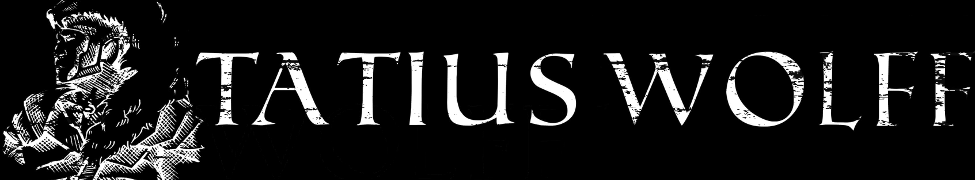















No comments:
Post a Comment