I've taken what I've learnt from a few YouTubers and Internet sources, to shape the way I do my rhythm guitars on my tracks. Again as is my way, I use only free VST's. I'll do my best to walk through my thinking and how I got here but it might get confusing - so bear with me.
I'll do this in three parts:
I'll do this in three parts:
- Background information (this post)
- Tracking setup before the mix (next post)
- Mixing (the last post)
Periphery's Misha Dialing in a Modern Metal Sound
One of my favorite modern guitarists is Periphery's Misha Mansoor. This is a great video and you can find out more detail about his setup here at SevenString.org.
If I understood correctly, it's something like this:
In summary:
- The sound is either on or off, and when its on its full gain and when its off its completely silent
- He starts by resetting the knobs to noon/defaults
- Enough gain to saturate, crunch and sustain on palm mutes
- Adjust EQ to taste (Bass, Mids, Treble)
- Adjust the Resonance and Presence. He explains that Resonance and Presence will boost high and lows without changing the colour or character of the tone.
- He uses overdrive pedals (no gain) to tighten the sound before the preamp
- Gate before preamp and noise-gate in amp (FX loop) to give staccato riffing
- A piece of tape or hairband on the strings at the headstock to stop them resonating
As you read on, you'll notice what's being recommended here is in alignment with a number of the other authors. You know you're on a good thing if it's being recommended by different people.
Tue Madsen mixing Meshuggah
I'll start with this Nail The Mix video, Tue Madsen mixing Meshuggah guitars.
Firstly, he's running 5 to 6 different amps (including the C-Watt Preamp) per guitar. I'm guessing these are:
Firstly, he's running 5 to 6 different amps (including the C-Watt Preamp) per guitar. I'm guessing these are:
- Mesa Boogie Triple Rectifier
- Marshall JVM410H
- Engl Powerball II
- Torpedo Studio
- Torpedo Reload
- C-Watt Preamp
They recorded two single takes, one with full volume on the guitar pickups, the other with half volume on the guitar pickups. This is important because you'll see this technique of different levels of distortion used elsewhere below. I find I usually do the two takes as normal, and then lower the distortion via overdrive VST.
You should note, he sends only the high gain/full volume take to the C-Watt is guitar preamp. This distorts/overdrives, adds bass and low mid range frequencies, and is mixed in parallel with the other amps.
Each take is grouped and EQ'd together. He mixes the full gain first, half gain second.
Once the four groups are done, he removes annoying frequencies. Compares with original (A/B) to confirm it's better without the frequency and sometimes compensates by increasing a higher harmonic OR boost highs EQ after it.
How to Record Heavy Guitar | SpectreSoundStudios
In this next video, Glenn Fricker gives a 2-part run down on how he records guitars.
The second part of these videos, he provides more details for the following steps:
One of my favourite YouTuber's is David from MixBusTV. This is an unusual video for him as it's not specifically about mixing. What I really liked about it was, the concepts he was describing align with the other authors I had watched, so I better understood why I would do such things.
- Recommends 4x12" Celestian Vintage 30 cabinet
- SM57 microphone
- Start by resetting your EQ on amp to noon/defaults
- Distort enough to saturate
- Output enough for the cabinet to move
- Place mic dead centre of each speaker to find the best speaker
- Once identified, re position mic for best sound (suggests off axis cap edge)
- Finally EQ the amp last, first bass, mid & treble, then presence and resonance
- Multi-band compression to remove palm mutes at 350 Hz & 850 Hz, around -6dB Gain Reduction (GR)
- Aggressive High Pass Filter (HPF) @ 80Hz and gentle Low Pass Filter (LPF) between 7 kHz - 10kHz
Loads of good tips here. In a VST speaker cabinet scenario as I'll be using, while the amp is at default settings, choosing the best microphone in the centre position is a great start. The Multi-band compression tip is also a good one.
How to record heavy guitar 2 - Dialing in your amp | SpectreSoundStudios
- Using a Peavey 5150 and Mesa 4 x 12" cabinet
- Start with all settings neutral
- Increase pre gain green channel just enough to saturate
- Dial in Bass, Mid, Treble first
- Next do Resonance and Presence, prefer using Treble over Presence
- Just enough post gain to move the speaker
- Use overdrive for clean boost pre-shaping signal before it hits the preamp
The tip to prefer Treble over Presence is a good one.
Get great metal guitar tone in 5 minutes Quick Positive Grid Bias test, discussion about metal tones | MixBusTV
- Track your guitars straight to DI using 2 tracks and pan hard left and right
- Add amp sim and cabinet
- Adjust left and right tracks to different levels of distortion
- Route to stereo bus
- HPF @ ~60Hz, LPF @ ~3.5kHz
- EQ cut the highest powered, low frequency lower
- EQ boost the lowest powered, high frequency higher
- Cut mids to taste
- Duplicate tracks with clean/crunchy amps (less distortion) and mix to taste
I really like this duplicating to less distorted amps, as we saw in the Tue Madsen video also. You get a clearer tone overlaying the thicker guitars.
As I record end-to-end in the box, I will go through in my next blog post my rhythm guitar tracking setup in detail. For me, tracking is just getting the right tone to a recording medium (WAV file) in it's driest, most original format.
Read the second part of this series here.
Conclusion
So you can see, here are a number of authors all promoting very similar concepts and themes.As I record end-to-end in the box, I will go through in my next blog post my rhythm guitar tracking setup in detail. For me, tracking is just getting the right tone to a recording medium (WAV file) in it's driest, most original format.
Read the second part of this series here.
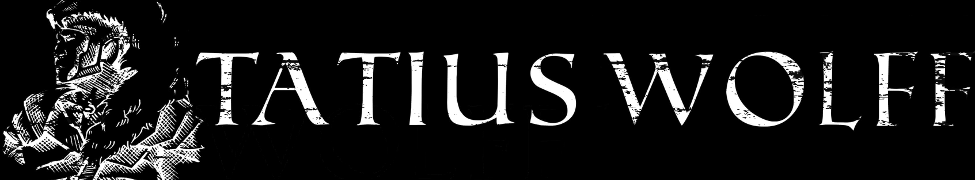

No comments:
Post a Comment