I started using Google Keep years ago, well before I started doing my music stuff again. When I started keeping notes of my music stuff on my personal Keep, I realised that it was getting really busy and messy, especially mixing in with shopping lists and my own stuff-around-the-house-to-do lists!
My Alter-Ego Google Account
So first thing I did is created another "persona" Google Account just for my music stuff. This worked out well because I was able to keep all my Google Documents, Google Drive and Google Keep separated from my own personal files and notes. I could also join groups and post as my alias instead of having everything with my personal accounts. This additional persona worked so well, I ended up doing the same thing in Facebook.
Sending Stuff to Google Keep
So one of the wonderful things about Keep is that you can send (or "share") a range of things to store as Keep notes - especially on a mobile phone. Here is a screenshot if you hit Share on a YouTube video on your mobile.By doing this, Google Keep will create a note for the YouTube you're watching, looking something like this:
The last step is to add the appropriate tags or "labels" as Keep calls them, to categorise your note accordingly.
The Google Keep Tags
So over a couple of months, I came up with a set of tags I use to keep track of everything. I'll share them here for others to consider, save you some time if you're heading down the same path.Content
- Content - Artwork
- Content - Marketing
- Content - Song
- Content - Videos
Sound
- Sound - Bass
- Sound - Drums
- Sound - Guitar
- Sound - Vocals
- Sounds - Keyboard
The Sound group of tags are notes about tone for my instruments. It includes stuff like custom effects, plugin tips and tricks, commentary about bands in studios, etc.
Status
- Status - Completed
- Status - In Progress
- Status - On Hold
- Status - To Do
If I'm trying to keep track of a TODO list, I'll use these tags to know what I'm supposed to be doing.
Technique
- Technique - Composition
- Technique - Marketing
- Technique - Mastering
- Technique - Mixing
- Technique - Tracking
- Technique - Video
Technique tags are all about learning new techniques to do stuff. This could include tracking, mixing, mastering, composition and even things like marketing methods.
Conclusion
So using Google Keep is most useful when you're away from your PC and you need to note something down for later. Just pull out your mobile and jot it down. Sure, you can use other applications like EverNote and OneNote - the same principles apply. I hope this helps anyone thinking of doing this to get a bit more organised. Let me know how it works out for you.
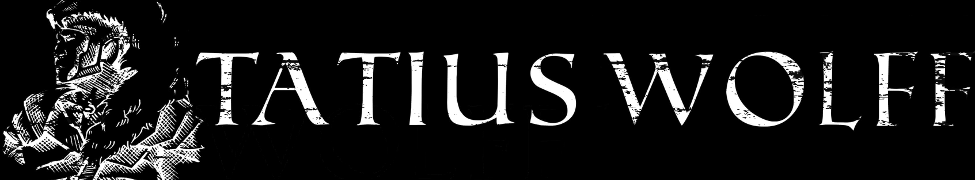



No comments:
Post a Comment