Cheap Headphones
So I have a pair of cheap headphones (KRK KNS6400). And even then, I got them on sale recently so it's not like I went out spending money on something decent. Me in a nutshell.Anyway, you'll see it everywhere on YouTube "Don't mix using headphones alone!". And I get it, you need to hear stuff through different mediums, different sound systems and different devices. But I've got four kids who need to sleep at night. And I don't have a sound proofed room (yet!), so once they're all in bed - it's my time ... with the constraint that I don't make any noise!!
I'd already noticed as I mixed with these headphones, that when I transferred the song to my phone/ear buds - it was always really sub bassy and trebly. I was clearly compensating my mix because of these headphones were so poor at bass and treble frequencies. So what to do?
Headphone Frequency Response
So I found this great website called InnerFidelity, where they have measured the frequency response of hundred's of headphones. See https://www.innerfidelity.com/headphone-measurements.I found my model of headphones, and this is what the frequency response looked like.
Create the EQ
I found the easiest way forward, was to create an EQ that looked exactly like the above frequency response and then reverse all the Gain values, to model a flat frequency response.First, I started with the broad frequency changes, the high pass and low pass filters. Look in the above frequency response for the broad general curve and try to replicate in your EQ. Look for cross-over points where the frequency crosses 3dB, 5dB or 10dB.
Next, I added the larger troughs. Depending on how pedantic you want to be, you can try to recreate every last peak and trough as you wish.
Flip it on it's Head!
And finally, you flip the whole thing on it's head to get a compensating EQ for your headphones. To be clear, I did have to reduce the overall gain of the EQ by about -6dB.Now, in Reaper, you're able to add EQ's specifically for headphone monitoring. It's a hidden feature that you only see when you work in tabs. Just click on the Monitoring button (top right) and add your EQ. You may need to re-route your audio so that it only comes into effect only when you have your headphones in use.
I hope you guys found that useful - thanks!
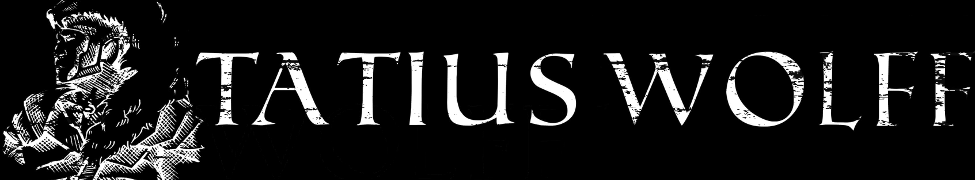






No comments:
Post a Comment