My Virtual Drum Kit
So once I had decided that I wanted to write music on my own, one of the things I had to do was get a good sounding drum setup. Now I'm renowned for being cheap - and that's ok, a badge of honour of sorts! So I went looking for a way to get an amazing sounding set of drums at no cost.
Manda Audio MT Power Drum Kit 2
The first place to start is Manda Audio's MT Power Drum Kit 2!
 |
| Manda Audio's MT Power Drum Kit 2 |
Now, this free plugin comes with a great sounding drums, don't get me wrong. But the absolutely best thing about this plugin is the Grooves Library.
 |
| MT Power Drum Kit Groove Library |
Make it Thicker
So I liked the sound coming out of MT Power Drum Kit 2, but I recalled one of my favorite YouTubers Mr Bill, (whose tutorials taught me a lot about Ableton Live) had this one video about layering sounds. And I felt that was what was missing. It needed more substance. So I kept looking.
SM Drums
SM Drums is around 2.6 GB's worth of free drum samples. It's a treasure trove! So I downloaded away. While I looked around the website for other tidbits, I found a reference to The Metal Kick Drum site.
These samples come in a variety of recordings of the same hit, at the same velocity - these are called Round-Robins. These samples are randomly selected at play time to give a more realistic, less robotic sound to the beat.
The other aspect of these samples is the varieties of velocities of hits on the same item. For example, the intensity of hitting a cymbal might be recorded at 48 different levels. In addition, these might be performed across 4 round-robins. This is why there are so many samples. But it was all worth it in the end.
These samples come in a variety of recordings of the same hit, at the same velocity - these are called Round-Robins. These samples are randomly selected at play time to give a more realistic, less robotic sound to the beat.
The other aspect of these samples is the varieties of velocities of hits on the same item. For example, the intensity of hitting a cymbal might be recorded at 48 different levels. In addition, these might be performed across 4 round-robins. This is why there are so many samples. But it was all worth it in the end.
 |
| SM Drums 1960's Ludwig Oyster Blue Pearl Drum Kit |
The Metal Kick Drum
The Metal Kick Drum has a bunch of metal kick, snare and tom samples, as well as other tidbits. So I downloaded another 270 MB of drums samples, ready to combine them with the SM Drums cymbals pack, and I was ready to go.
 |
| The Metal Kick Drum |
Combining It All
So now I was ready to make the kit. I'm not going to go into detail on how I made it here. I'll be happy to create another post if people want the details, but suffice to say, I combined all the samples, round-robins, velocities, etc. and mixed it all together. All in its layered glory. I've added some samples below so you can hear the differences.
Disclaimer - these are unprocessed (dry) audio files, don't expect them to blow your mind.
Disclaimer - these are unprocessed (dry) audio files, don't expect them to blow your mind.
So here is a sample made from just MT Power Drum Kit.
And here is the sample made from the hybrid SM Drums / TMKD Drum Kits.
And lastly the combined sample made from all SM Drums, TMKD and MT Power Drum Kits.
Inside the DAW
For those still curious as to what this setup looks like inside my DAW (Digital Audio Workstation), which in this instance is Abletons Live, I've got some screenshots for you. Again, if you like this stuff and want to see more details or a video on how it's put together - let me know in the comments.
Drum MIDI Setup
 |
| Drum MIDI Setup |
SM Drum / TMKD Setup
 |
| TMKD Kick Setup |
 |
| SM Drums Hihat Open Setup |
The SM Drums samples were a bit more complicated. They had a number of round-robins as well as a huge variety of velocities. It gave a much richer choice of sounds, but did take a while to setup. You can see in the picture above, the Open Hihat not only had a number of round-robins, but 14 levels of velocity.
MT Power Drum Kit 2 Setup
The MTPDK2 needed some configuration tweaking in the setup I wanted. As I wanted to sum (combine) the individual drum tracks from both kits, I needed redirect them. The screenshot below shows each of the group being redirected to an OUT channel, which I then recombine later.
If you look closely, you can see Kicks to Out 2, Snares to Out 3, etc.
 |
| MT Power Drum Kit 2 Setup |
Channels
In this last picture, you can see looking from left to right:
- Drums MIDI - The MIDI channels
- Drums TMKD - The SM Drums / TMKD hybrid drum kit, with each track being redirected/summed at Drums Track channel
- Drums MT-PowerKit - The MT Power Drum Kit 2 with each of the drum groups directed to their own channel and then summed at Drums Track channel
- Drums Track - This is where all the individual Kick, Snare, Hihat, Tom and Ride/Cymbal tracks are summed together.
Drums Track is what I record from to emulate recording mic'd drums in a studio. You'll note - there are no effects on these channels. It is raw sampled drum sounds.
I do this other trick where I create synthesised Overhead and Room Mic recordings, but I'll leave for another blog post.
I do this other trick where I create synthesised Overhead and Room Mic recordings, but I'll leave for another blog post.
Let me know if you found any of this interesting in the comments. If you have any questions or suggestions for future blog posts, let me know.
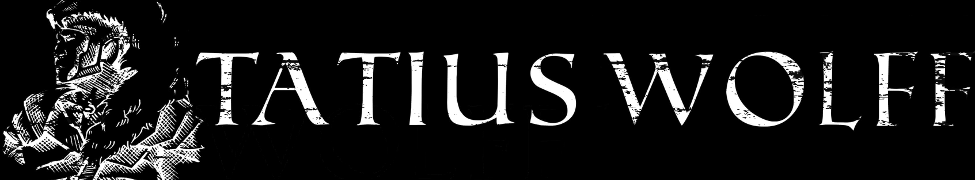

Hi, I found it really interesting as I'm trying to figure out how to get MT powerdrummer 2 to play other sounds - like brushes etc. It looks like you can do something with channels etc, but it seems complicated! Any ideas? I'm using Reaper by the way.
ReplyDelete